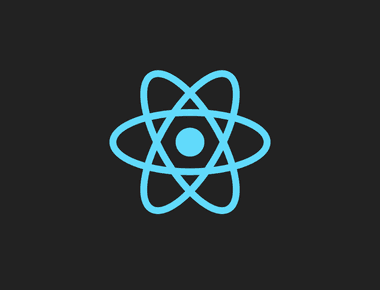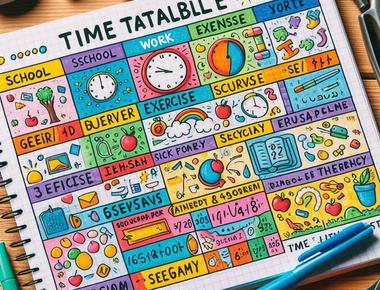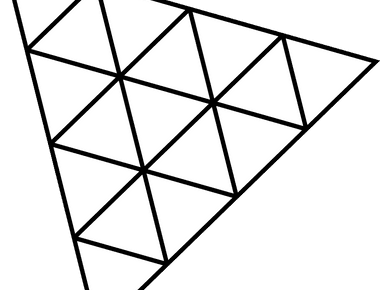
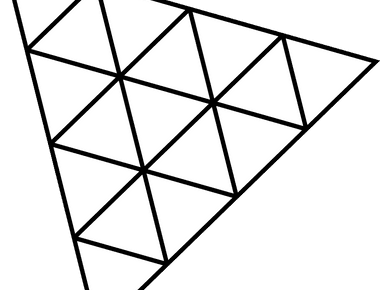
Problem
We plan to launch a new computer case with a 4K touch screen. We intended to showcase product features in 3D, but we tried a lot of instructional video texture tutorials and none of them worked properly in iOS 16.

iOS has many limit. I tried many times and sorted out the key points
- Using native html video outside of Three.js canvus
- Video must be mutte
- Disable auto play
- playsInline
- crossOrigin=“anonymous”
- display none
- Video url must have full domain name with https
Source Code
Using native html video outside of Three.js canvus
<Canvas>
...
</Canvas>
<video
id="video"
playsInline
webkit-playsinline
muted
loop
style={{ display: 'none' }}
crossOrigin="anonymous"
>
<source src={videoUrl} type="video/mp4"></source>
</video>
Using Video Texture
import { SHOW_ROOM_3D_URL } from '@/const/const-3d';
import { CanvasContext } from '@/lib/context/3d-showroom/canvas-context';
import { useGLTF, useTexture } from '@react-three/drei';
import React, { useContext } from 'react';
import * as THREE from 'three';
import { GLTF } from 'three-stdlib';
type GLTFResult = GLTF & {
nodes: {
Cube: THREE.Mesh;
};
materials: {
['default']: THREE.MeshStandardMaterial;
};
};
type ContextType = Record<string, React.ForwardRefExoticComponent<JSX.IntrinsicElements['mesh']>>;
export function VideoCanvas(props: JSX.IntrinsicElements['group']) {
const { nodes, materials } = useGLTF(SHOW_ROOM_3D_URL + 'y70/video-canvas.glb') as GLTFResult;
const {
videoPlay: { isPlaying },
} = useContext(CanvasContext);
const touchScreenImgTexture = useTexture(SHOW_ROOM_3D_URL + 'y70/hyte-y70-case-touch-screen.png');
const video = document.getElementById('video');
const VideoMaterial = () => {
if (video instanceof HTMLVideoElement) {
const texture = new THREE.VideoTexture(video);
texture.wrapS = THREE.RepeatWrapping;
texture.wrapT = THREE.RepeatWrapping;
texture.repeat.x = -1; // -1 為鏡像翻轉
texture.flipY = true;
texture.repeat.set(1, 1);
return (
<mesh
scale={[2.8, 2, 1]}
rotation={[0, -Math.PI / 4, 0]}
geometry={nodes.Cube.geometry}
material={materials.default}
castShadow
>
<planeGeometry />
{isPlaying && <meshBasicMaterial side={THREE.FrontSide} map={texture} toneMapped={false} />}
{!isPlaying && (
<meshBasicMaterial side={THREE.FrontSide} map={touchScreenImgTexture} toneMapped={false} />
)}
</mesh>
);
}
return <></>;
};
return (
<group {...props} dispose={null}>
<mesh
geometry={nodes.Cube.geometry}
material={materials.default}
position={[-0.114, 0.253, 0.1925]}
rotation={[0, Math.PI / 4, 0]}
scale={[0.0001, 0.175, 0.054]}
>
<VideoMaterial />
</mesh>
</group>
);
}
useGLTF.preload(SHOW_ROOM_3D_URL + 'y70/video-canvas.glb');
Result
it’s work for us. Hope it can help you too.